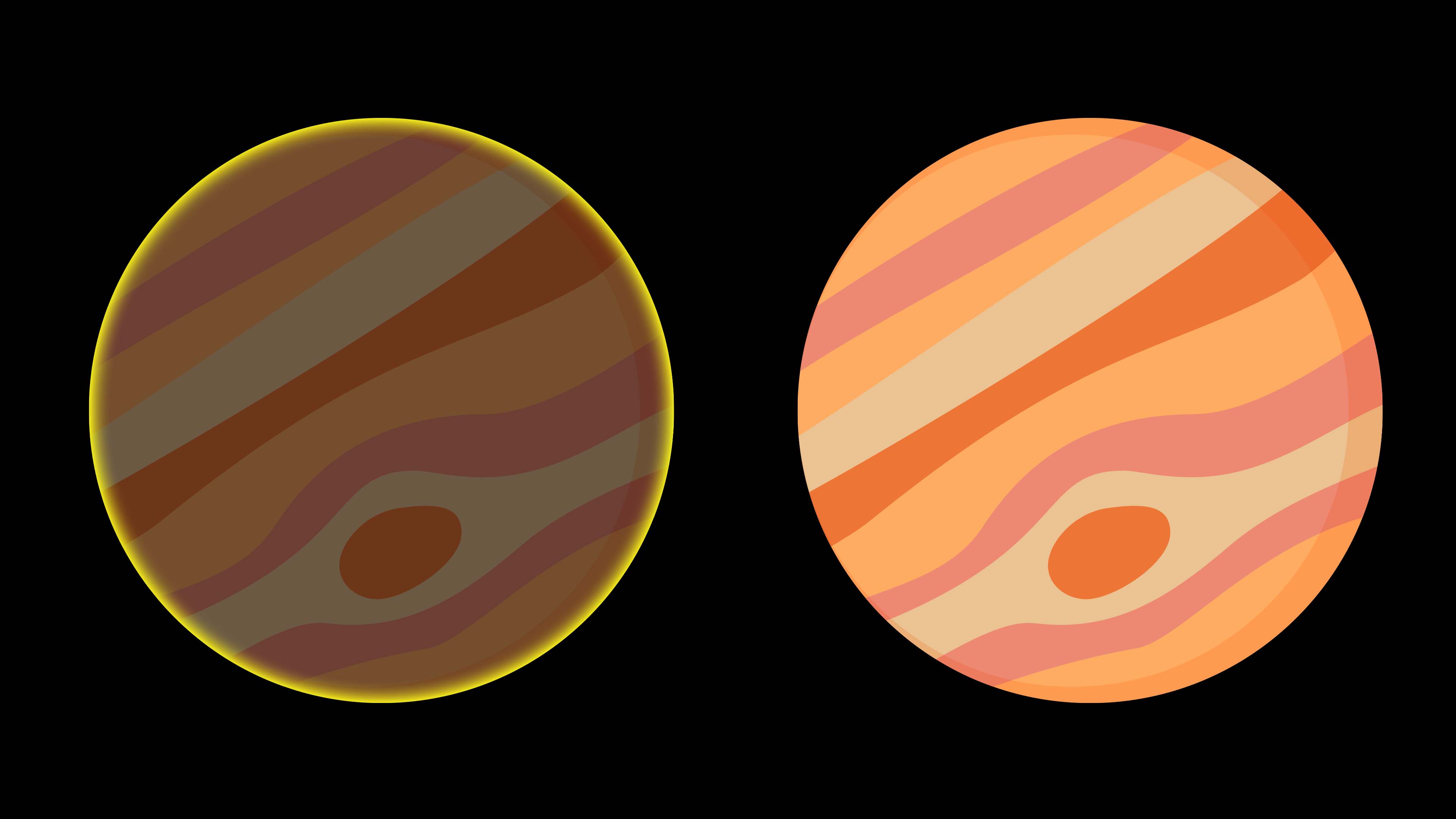After Effects is a great tool for creating a 3D animated look using 2D animation. Let's run through a quick overview of what you can do in After Effects. And also take a look at the workflow that goes into creating a 30-second animated video.
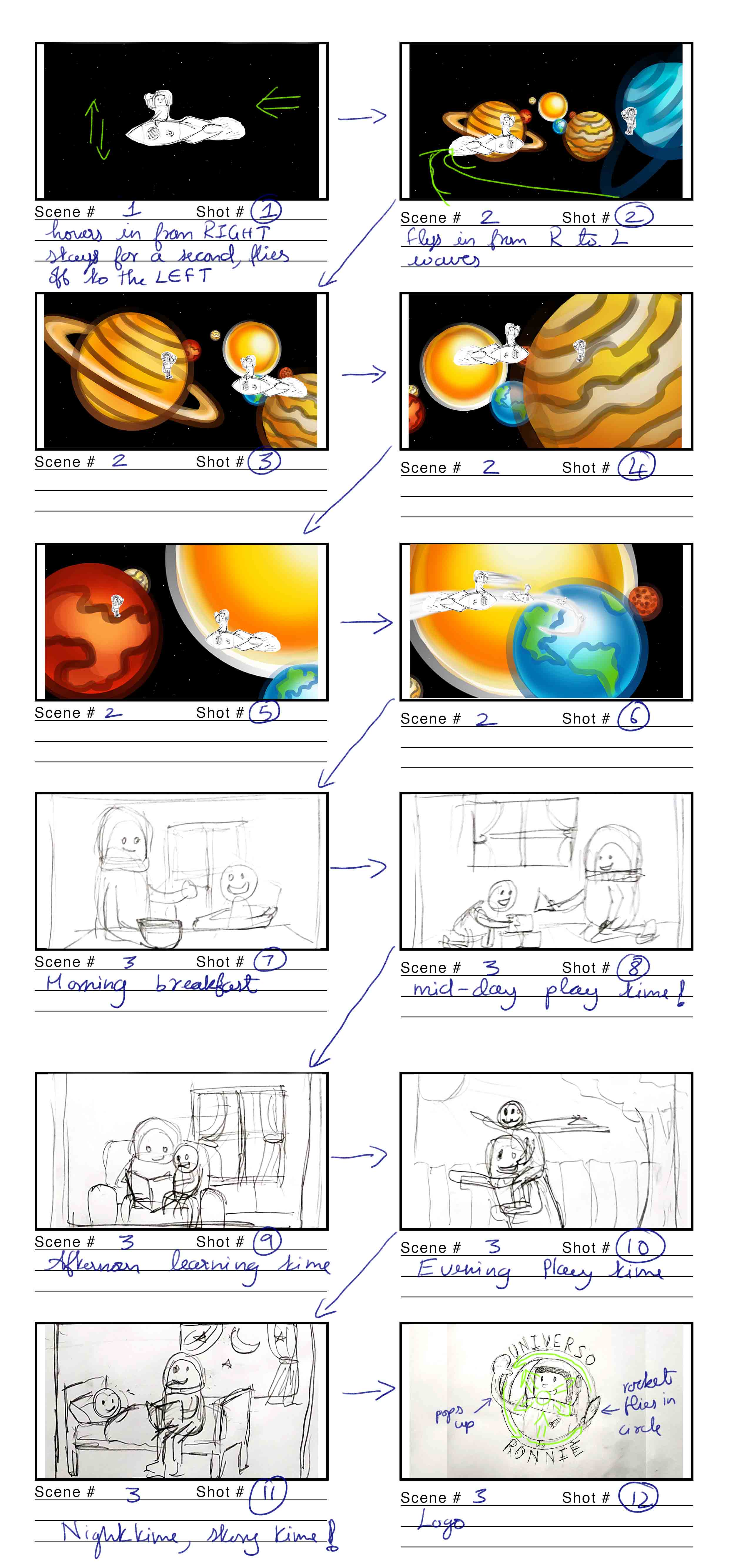
It starts with a storyboard, the storyboard is essential in creating an animated video. Putting down the idea that's in your head and visualizing it is the first step in creating any video. Here I worked with Ronne to best capture his idea. Once we finalized the storyboard, the next step was the animatic.
The animatic is another great tool when working on something like an animated video. This gives the client a visual understanding of timing and the general animation style. And it saves hours of rework because of miscommunication.
Once the animatic is locked down, it's time to move into After Effects. AE's 3D tools are great! you can use the camera and lights to add depth, use 2D images to get 3D effects.
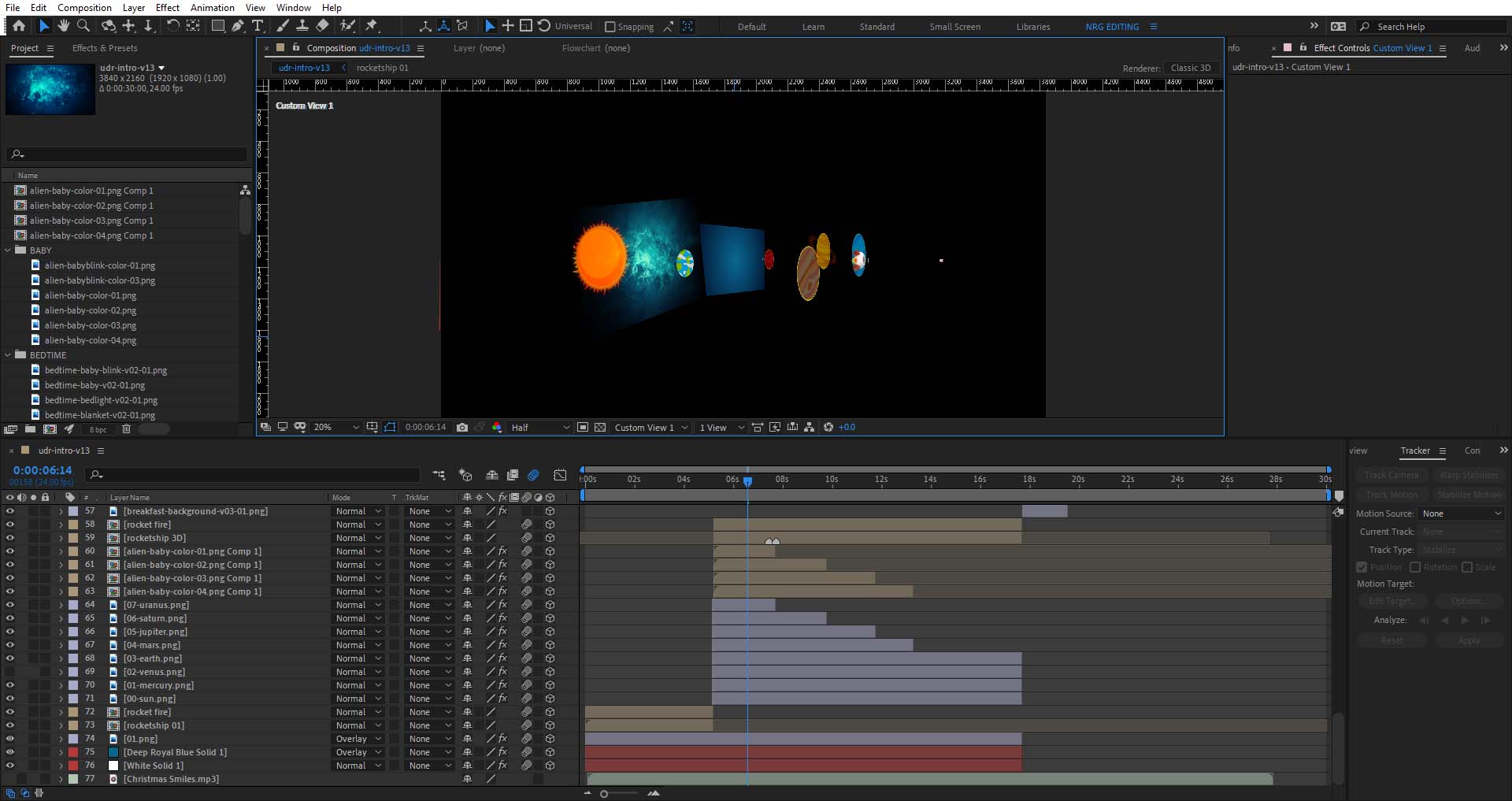
Here's a screenshot of how my AE composition looks. The trick is to create as many layers as possible and use Camera tools such as Focus Distance and Aperture to give depth to the scene.
Another simple and effortless way to add depth and create a more realistic lighting situation is using Inner Shadow and Inner Glow tools in Photoshop. In the example below, you can see the difference a simple property change makes.